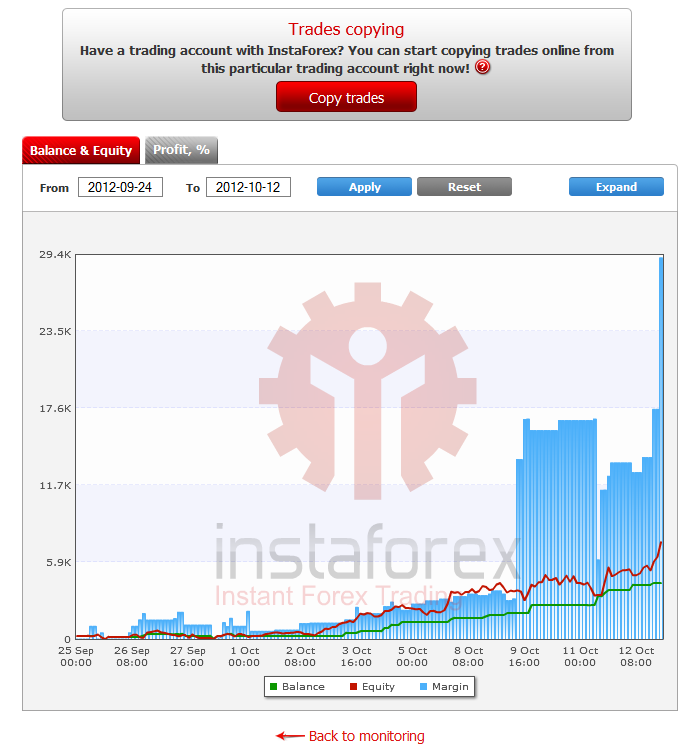Did you know that your blog can make a lot of money? If this time you've ever made and write a blog in paid or free blog, congratulations that you will have the potential to make a lot of money from your blog.
Here are 6 ways to make money from a blog that has been tested for many years ago.
1. As Publisher and Advertise The Third Party Ads
- PPC (Pay Per Click) : We get commission from any blog visitors to click ads that we publish. The most popular of PPC program are Google Adsense, Chitika, Bidvertiser etc.
- PPM (Pay Per Million Impression) : This advertising does not pay for ads based on a visitor clicks but gives you a commission based on how many ads have been seen by visitors. Commissions are paid based on per 1000 views valued $ 1 - $ 10. The famous of this program is Tribal Fusion.
2. Sell The Advertising Space.
We can sell the ads space for advertise some banner or link for the other party. Banner can be product link, affiliate program or other advertisement service.
3. Writing Article
Writing articles to make money is called Paid Review. This program was booming some time ago. Basically we offer the service to make article of course with certain some requirements. If it has been agreed then we can write articles according to demand. Each article could be valued between $5 - $10, even $500 or more for each article. The popular the paid review program are Sponsoredreviews.com and Blogvertise.com
4. Selling Product
- Sell your own product : you can sell anything you have as your online store product for example physical goods, script, software or e-book.
- Selling affiliate product : you can advertise the affiliate program or product to sell online. The affiliate service such as Clickbank, Amazon, Paydotcom etc.
- Selling others product : here you can sell others product such as book, e-book, clothing, goods or something else.
5. Selling Services
The fifth ways to make money from your blog is offering your service online, for example making sketch, web design, joint venture product etc.
6. Selling Blog
Your blog can be sell with a lot of money depend on your popularity (blog flipping). The famous blog can be valued as much as $100,000. Some things that affect the price of the blog are :
- Domain name
- Article content
- High traffic or visitor
- Page Rank and Alexa Rank
- Blog Design
Happy blogging!